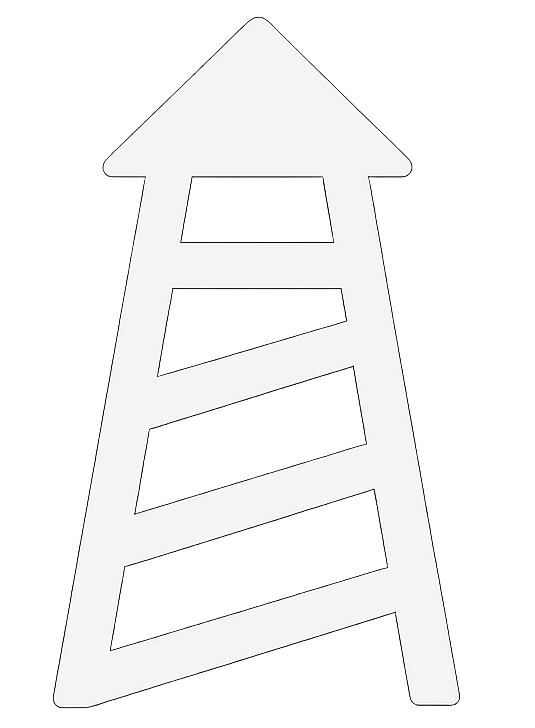Email Alerts & Analytics
Stay informed with customizable maritime news alerts delivered directly to your inbox
Smart Maritime News Alerts
Set up intelligent searches and get notified when new articles match your interests. Join thousands of maritime professionals who trust SeaSearch for timely news intelligence.
Get Started with LinkedInFree to start • No credit card required • Takes 30 seconds
How It Works
Search & Save
Use our search to find maritime news, then save your query with custom alerts settings.
Get Notified
Receive email alerts hourly, daily, or weekly when new articles match your searches.
Track & Analyze
Monitor trends with analytics and share useful searches with the community.
Powerful Analytics
Track article trends, monitor keyword performance, and discover emerging topics in maritime news with our comprehensive analytics dashboard.
- Daily matches tracking with topic analysis
- Publication breakdown and source metrics
- Sentiment scoring and mood tracking
- Hourly patterns and peak time analysis
Daily Matches
Smart Searches
AI-powered search with boolean operators and advanced filters.
Flexible Alerts
Hourly, daily, or weekly notifications tailored to your schedule.
Community
Share and discover searches from maritime professionals worldwide.
Mobile Ready
Access your alerts and analytics from any device, anywhere.
Start Your Free Account Today
Smart maritime news alerts delivered to your inbox.